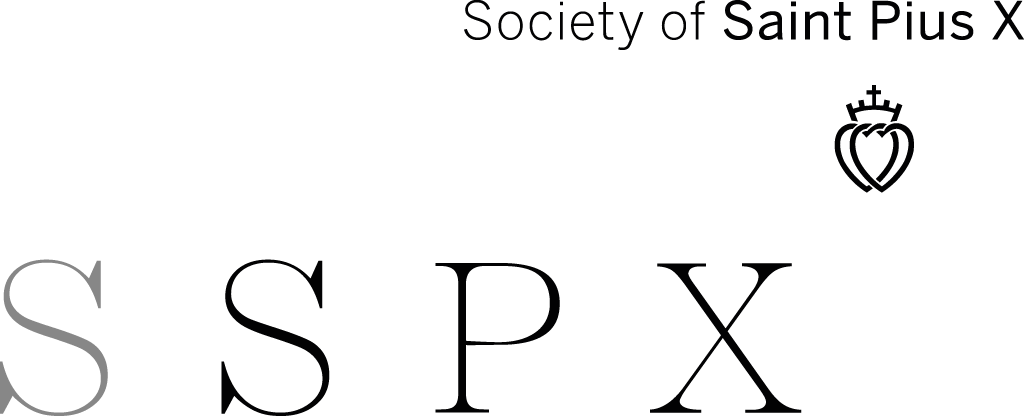How to bookmark this application
Android
- Tap “Menu” and wait for the menu to appear from the bottom of the screen. Select “Add Bookmark.”
- Enter information about the website so that you’ll remember it. While the browser automatically fills in the bookmark address, you need to add a title.
- Touch “Done.”
- Launch the browser, touch “Menu,” then tap “Bookmarks” to access your bookmarked page.
iOS
- Tap the Share button.
- Tap Add to Home Screen.
- Click Add.
Windows
- Press More icon and select the function Add more favorite.
- Press Done if you don’t need to make any changes (If you do need to change something, you can tap inside the text box to edit an entry and press Done when you’re finished).
To access a website directly from start screen, you can also pin your web to the start screen by selecting Pin to start after you press More icon.